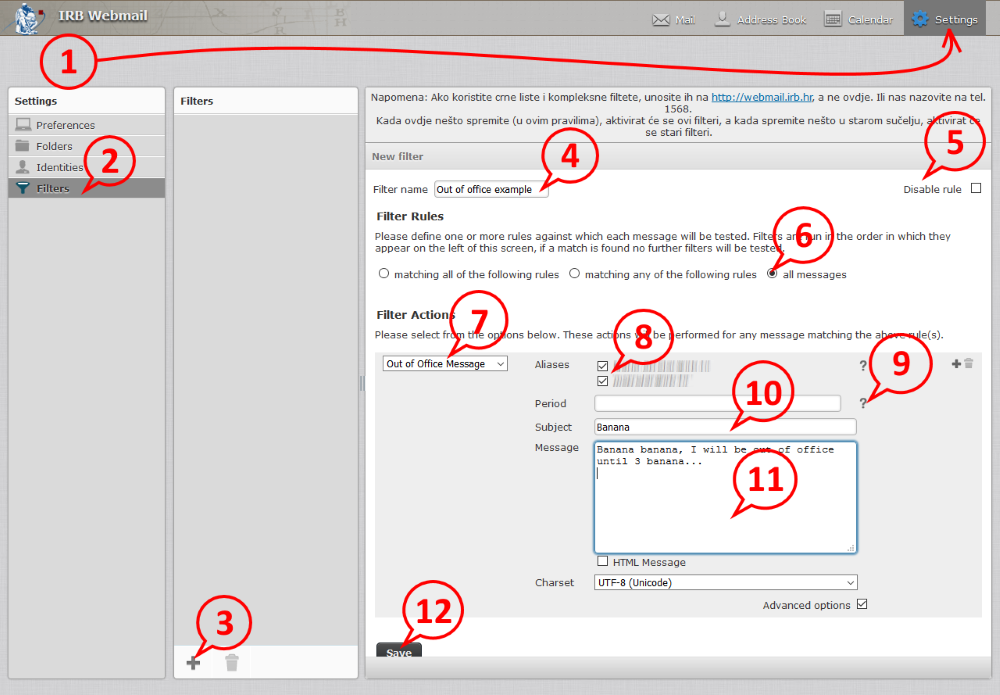Automatski e-mail odgovor
Prijeđi na navigaciju
Prijeđi na pretraživanje
Napomena: Korak br. 12 u nekim browserima nekad ne radi jer se dugme "Save" ne vidi, pa u tom slučaju možete probati stisnuti tipku "F11" na tipkovnici kako bi ušli u "Full screen mode" i onda kliknite na dugme "Save" pa onda opet F11 kako bi izišli iz "Full screen mode".
Note: Step number 12 in some browsers sometimes doesn't work because you can't see the "Save" button on the bottom of the screen. In that case you can try pressing F11 button on the keyboard and enter the browser "Full screen mode" and then click on the "Save" button. Then again, "F11" to get out of the "Full screen mode".